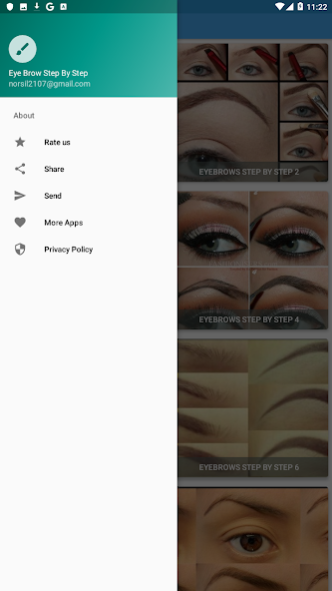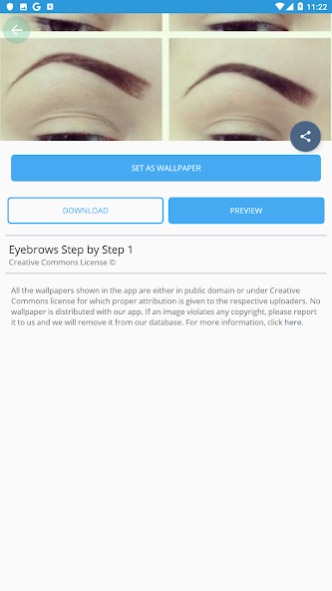Eyebrows Step by Step 8.2
Free Version
Publisher Description
day’s tutorial is going to focus on how to get sleek, defined, yet natural brows.
Follow the written instructions or scroll down for a step-by-step photo guide!
You will need: Eyebrow pencil, matte brown eyeshadow, an angled brush, a spoolie brush, concealer, and highlighter powder.
After plucking/waxing, use a spoolie brush to brush your eyebrow hairs upward. Then trim the top of the eyebrow into a straight and even line.
Using your eyebrow pencil, line the bottom curve of the brow. Use this technique to shape the arch into your desired shape.
Using your angled brush and a brown matte eyeshadow to softly fill in the brow with light strokes.
Use a ‘spoolie’ to brush the eyebrows, and focus on brushing the ‘beginning’ of each eyebrow to soften out any harshness. Wiggling the spoolie at the root of your eyebrow hairs will blur the eyebrow pencil to create a softer look.
With a concealer and a concealer brush, clean up your brows. Go underneath and above the eyebrow, getting as close as you can to the edges – and then blend thoroughly.
Take a small, flat eyeshadow brush and a powder highlighter/light gold shadow, and apply underneath the eyebrow arch and the brow bone.
Set your brows with a brow mascara or even a clear mascara. This will ensure your eyebrows stay great all day!
About Eyebrows Step by Step
Eyebrows Step by Step is a free app for Android published in the Food & Drink list of apps, part of Home & Hobby.
The company that develops Eyebrows Step by Step is norsil. The latest version released by its developer is 8.2.
To install Eyebrows Step by Step on your Android device, just click the green Continue To App button above to start the installation process. The app is listed on our website since 2022-01-19 and was downloaded 1 times. We have already checked if the download link is safe, however for your own protection we recommend that you scan the downloaded app with your antivirus. Your antivirus may detect the Eyebrows Step by Step as malware as malware if the download link to com.EyebrowsStepbyStepnorsil is broken.
How to install Eyebrows Step by Step on your Android device:
- Click on the Continue To App button on our website. This will redirect you to Google Play.
- Once the Eyebrows Step by Step is shown in the Google Play listing of your Android device, you can start its download and installation. Tap on the Install button located below the search bar and to the right of the app icon.
- A pop-up window with the permissions required by Eyebrows Step by Step will be shown. Click on Accept to continue the process.
- Eyebrows Step by Step will be downloaded onto your device, displaying a progress. Once the download completes, the installation will start and you'll get a notification after the installation is finished.